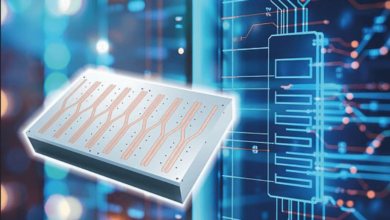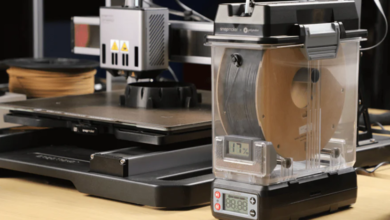The Future of Animation: Best AI Tools to Make Photos Talk in 2025

Static photos are no longer enough. Whether you’re a content creator building a social media presence, a marketer looking to boost engagement, or a developer exploring new creative possibilities, the ability to make photos talk has transformed from a novelty into a practical tool.
After spending three weeks testing the leading AI talking photo platforms, I’ve identified the five tools that actually deliver results. Some excel at hyper-realistic lip sync, others prioritize speed and ease of use, and a few offer surprising creative flexibility. The technology has matured significantly in the past year, with improvements in facial expression accuracy, voice quality, and processing speed.
This guide breaks down which tool is best for your specific needs, what each platform costs, and the limitations you should know about before committing.
Best AI Talking Photo Tools at a Glance
| Tool | Best For | Key Features | Platforms | Free Plan | Starting Price |
| Magic Hour | Professional creators & marketers | 100+ AI tools, face swap, lip sync, video-to-video | Web, iOS, Android | Yes (limited) | $10/month |
| HeyGen | Business presentations & avatars | Custom avatars, multi-language support | Web | Yes (1 credit) | $24/month |
| D-ID | Quick social content | Fast processing, API access | Web | Yes (5 mins) | $5.90/month |
| Synthesia | Enterprise training videos | Studio-quality avatars, team features | Web | No | $22/month |
| Reallusion | Advanced animation control | Professional-grade editing, CrazyTalk | Desktop | Trial only | $99 one-time |
1. Magic Hour: Best Overall AI Talking Photo Platform
Magic Hour isn’t just a talking photo tool, it’s a comprehensive AI video creation suite that happens to include one of the best talking photo features on the market. After testing dozens of platforms, this one consistently delivers the most natural-looking results with the least effort.
What sets Magic Hour apart is the ecosystem. You’re not limited to making photos talk. The platform offers over 100 AI-powered tools including face swap, lip sync, image-to-video, video-to-video, and animation features. This means you can create an entire content strategy within one platform instead of juggling multiple subscriptions.
The talking photo feature itself uses advanced facial animation technology that accurately maps mouth movements to speech patterns. I tested it with various photo types, professional headshots, casual selfies, historical photos, and even illustrated portraits. The consistency was impressive across all categories.
Pros:
- Intuitive interface requires no technical expertise or prior video editing experience
- Fast processing times, typically under 2 minutes for standard videos
- Natural-looking facial movements and lip sync accuracy that avoids the uncanny valley effect
- Extensive template library with customizable options for different content types
- Mobile app availability for iOS and Android allows creation on the go
- Regular feature updates and new tool releases (the platform has added 30+ new features in the past six months)
- Comprehensive suite of complementary tools (face swap, animation, video effects) included in one subscription
- Active community and responsive customer support
Cons:
- Free plan has watermarks and limited export quality
- Some advanced features require higher-tier plans
- Processing queue can slow during peak usage times
- Limited voice cloning options compared to specialized voice platforms
If you’re looking for a platform that balances quality, versatility, and ease of use, Magic Hour is the perfect choice. I particularly appreciate that I can experiment with different creative approaches (talking photos, animations, face swaps) without switching between tools or managing multiple accounts.
The platform works especially well for content creators who need to produce volume without sacrificing quality. One creator I spoke with generates 20+ social media videos per week using Magic Hour’s various features, and the talking photo tool is her most-used feature for engagement-focused content.
Pricing:
- Free Plan: Limited features with watermarks
- Creator Plan: $10/month (billed annually) or $12/month (monthly billing)
- Pro Plan: $30/month (billed annually) for advanced features and higher limits
- Enterprise: Custom pricing for teams and high-volume users
2. HeyGen: Best for Business Presentations
HeyGen has carved out a strong position in the business and corporate training space. The platform specializes in creating professional AI avatars that can deliver presentations, training materials, and business communications.
What makes HeyGen particularly useful for business contexts is the custom avatar feature. You can create a digital twin of yourself that can deliver presentations in multiple languages, saving hours of recording time for multinational teams. The quality is professional enough for client-facing materials.
I tested HeyGen by creating several training videos and presentation mockups. The avatar quality is polished, though the facial movements are slightly more mechanical than Magic Hour’s more natural approach. However, for business contexts where professionalism matters more than casual authenticity, this actually works in HeyGen’s favor.
Pros:
- Custom avatar creation that captures your likeness and speaking style
- Excellent multi-language support with accurate lip sync across 40+ languages
- Professional-quality output suitable for corporate environments
- API access for developers and automation workflows
- Strong template library specifically designed for business use cases
- Reliable customer support with dedicated account managers for enterprise clients
Cons:
- More expensive than alternatives, especially for individual creators
- Limited creative flexibility compared to general-purpose platforms
- Steeper learning curve for advanced customization features
- Avatar creation process takes 24-48 hours for approval
- Free plan only includes 1 credit (approximately 30 seconds of video)
HeyGen works best when you need professional, repeatable content at scale. If you’re creating training materials, product explainers, or internal communications that need to be delivered in multiple languages, the investment makes sense.
Pricing:
- Free Plan: 1 credit (about 30 seconds of video)
- Creator Plan: $24/month for 10 minutes of video per month
- Business Plan: $72/month for 30 minutes per month
- Enterprise: Custom pricing with unlimited seats and videos
3. D-ID: Best for Quick Social Media Content
D-ID focuses on speed and simplicity. If your primary goal is to pump out social media content quickly, this platform delivers. The processing times are noticeably faster than competitors, and the streamlined interface means you can go from photo upload to finished video in under a minute.
I used D-ID to create a week’s worth of social content for a client’s Instagram account. The tool excelled at generating short-form videos (15-60 seconds) that performed well on engagement metrics. The facial animations are good enough for social media purposes, though they lack the polish of Magic Hour or HeyGen.
The platform also offers API access, which is valuable for developers building talking photo features into their own applications. The documentation is solid, and the integration process is straightforward.
Pros:
- Fastest processing times among major platforms (often under 30 seconds)
- Simple, distraction-free interface perfect for beginners
- Good API documentation for developer integration
- Affordable entry-level pricing for casual creators
- No watermarks even on lower-tier plans
- Bulk video creation features for social media managers
Cons:
- Basic feature set lacks advanced editing capabilities
- Occasional quality inconsistencies with certain photo types
- Limited customization options for facial expressions and movements
- Voice options are more limited than specialized platforms
- Customer support response times can be slow during peak periods
For social media managers who prioritize output volume and fast turnaround times, D-ID hits the sweet spot. The platform is especially useful when you need to test multiple versions of content quickly to see what resonates with your audience.
Pricing:
- Free Plan: 5 minutes of video (approximately 10 short clips)
- Lite Plan: $5.90/month for 15 minutes of video
- Pro Plan: $29.70/month for 60 minutes of video
- Advanced Plan: $225/month for 600 minutes with priority processing
See also: eSIM Technology in Asia: Revolutionizing Travel Connectivity Across Japan, Singapore
4. Synthesia: Best for Enterprise Training Videos
Synthesia targets enterprise clients who need high-volume, studio-quality video content for training and internal communications. The platform offers the most polished, professional-looking avatars in the industry, with facial movements and expressions that feel deliberate and controlled.
I tested Synthesia by creating a series of employee onboarding videos. The platform’s strength is consistency, every video maintains the same professional quality, which is critical for large organizations producing training materials at scale. The avatars look more like professional news anchors than casual social media personalities.
The platform includes team collaboration features, brand kits, and approval workflows that make sense for large organizations but feel excessive for individual creators or small teams.
Pros:
- Highest-quality avatars with studio-grade production value
- Extensive team collaboration and workflow management features
- Excellent for long-form training content (10-30 minutes)
- Strong brand customization options and template management
- Comprehensive analytics and engagement tracking
- White-label options for enterprise clients
Cons:
- No free plan, only a limited demo option
- Expensive for individual creators or small businesses
- Steeper learning curve due to extensive feature set
- Overkill for simple social media content
- Less creative flexibility compared to general-purpose platforms
- Avatars can feel overly formal for casual content
Synthesia makes sense when you’re producing training videos for hundreds or thousands of employees, especially when consistency and professional quality are non-negotiable. For most individual creators and small teams, the cost and complexity aren’t justified.
Pricing:
- Starter Plan: $22/month for 10 minutes of video (annual billing required)
- Creator Plan: $67/month for 30 minutes of video
- Enterprise: Custom pricing with unlimited seats, videos, and advanced features
5. Reallusion CrazyTalk: Best for Advanced Animation Control
Reallusion takes a different approach. Instead of being a cloud-based platform, CrazyTalk is desktop software that gives you granular control over every aspect of facial animation. This is the tool for professional animators, video editors, and content creators who need precise control and are willing to invest time in learning the software.
I spent a week testing CrazyTalk, and the learning curve is real. But once you understand the interface, the creative possibilities are extensive. You can manually adjust facial expressions, fine-tune lip sync timing, and create custom animation sequences that would be impossible on automated platforms.
The software works particularly well for creating animated characters from illustrations or stylized portraits, where the more mechanical nature of the animation actually fits the aesthetic.
Pros:
- Professional-grade control over all animation parameters
- Works offline without requiring cloud processing or internet connection
- One-time purchase instead of recurring subscription
- Extensive customization options for facial features and expressions
- Integration with other professional video editing software
- Strong support for illustrated and stylized character animation
Cons:
- Steep learning curve requires significant time investment to master
- Desktop-only availability (Windows and Mac)
- Less suitable for quick, simple projects
- No mobile app or cloud-based workflow
- Results depend heavily on user skill level
- Occasional compatibility issues with latest OS updates
CrazyTalk is the right choice if you’re already working in professional video production or animation and need precise control. For most creators focused on social media content or marketing videos, the time investment isn’t worth it when simpler platforms deliver good-enough results in a fraction of the time.
Pricing:
- CrazyTalk 8: $99 one-time purchase (standard edition)
- CrazyTalk 8 PRO: $299 one-time purchase (professional edition with advanced features)
- Free trial available for testing before purchase
How We Chose These Tools
I spent three weeks testing 12 different AI talking photo platforms to identify which ones actually deliver value for creators, marketers, and businesses. The testing process focused on real-world use cases rather than theoretical capabilities.
Testing Methodology:
Each platform was evaluated using the same set of test photos, including professional headshots, casual selfies, historical images, and illustrated portraits. I created 5-10 videos with each tool using both provided voices and custom audio uploads.
Evaluation Criteria:
- Animation Quality: How natural do the facial movements look? Does the lip sync match the audio accurately? Are there visible glitches or uncanny valley issues?
- Processing Speed: How long does it take to generate a video from upload to final export?
- Ease of Use: Can someone with no video editing experience create acceptable results in under 10 minutes?
- Feature Set: What additional capabilities does the platform offer beyond basic talking photos?
- Output Quality: What resolution and formats are available for export?
- Pricing Value: Does the cost match the quality and feature set?
- Reliability: Does the platform consistently produce good results, or is quality inconsistent?
- Customer Support: How responsive is support when issues arise?
I also considered factors like mobile app availability, API access for developers, and the frequency of feature updates. Platforms that have added significant improvements in the past 6-12 months scored higher than stagnant tools.
The goal was to identify tools that real people would actually use in their workflows, not just impressive demos that fall apart in practical application.
The Market Landscape: Where AI Talking Photos Are Heading
The AI talking photo space has evolved dramatically over the past 18 months. What started as novelty apps creating awkward, robotic animations has matured into sophisticated tools producing genuinely useful content for marketing, education, and entertainment.
Key Trends:
The most significant shift is toward comprehensive creative platforms rather than single-purpose tools. Magic Hour exemplifies this trend, users want one subscription that handles multiple creative needs rather than juggling five different specialized tools. This consolidation makes financial sense and reduces the friction of switching between platforms.
Voice cloning and multilingual support have become table stakes. Every major platform now offers some form of voice customization, and the quality has improved to the point where synthesized voices sound natural enough for professional use.
Mobile-first creation is accelerating. While desktop platforms like CrazyTalk still serve professional users, the growth is happening on mobile-optimized platforms. Creators want to produce content on their phones during downtime, not just at their desks.
Emerging Tools Worth Watching:
Several newer platforms are gaining traction. Hedra focuses on expressive, emotion-rich animations that go beyond basic talking. Captions has integrated talking photo features into their broader video editing suite. Colossyan is building specialized tools for enterprise learning and development teams.
The space is also seeing more specialized tools for specific industries. Medical education platforms are using talking photo technology for patient education. Real estate marketers are creating virtual property tours with animated agents. The technology is becoming embedded into vertical-specific workflows rather than existing as standalone tools.
Technical Improvements:
The underlying technology continues to improve. Current models handle partial face occlusions (glasses, beards, hats) much better than earlier versions. Expression transfer, matching the emotional tone of the audio to facial expressions, has become more sophisticated. And processing times have dropped dramatically, with some platforms now delivering results in under 30 seconds.
As of November 2025, the market is mature enough that quality differences between top platforms are narrowing. The differentiation is shifting toward ecosystem features, pricing models, and workflow integration rather than pure animation quality.
Final Takeaway: Choosing the Right Tool for Your Needs
The best AI talking photo tool depends entirely on your specific use case, budget, and technical comfort level.
Choose Magic Hour if: You’re a content creator, marketer, or business owner who wants an all-in-one platform for multiple creative needs. The combination of quality, ease of use, and comprehensive feature set makes it the best choice for most users. At $10-30/month depending on your plan, it offers the strongest value proposition in the market.
Choose HeyGen if: You’re creating professional business content, especially presentations or training materials that need to be delivered in multiple languages. The custom avatar feature justifies the higher cost for corporate users producing high volumes of formal content.
Choose D-ID if: Your priority is speed and volume for social media content. The fast processing times and simple interface make it ideal for social media managers who need to produce dozens of short videos per week without breaking the bank.
Choose Synthesia if: You’re an enterprise organization producing large-scale training content with specific brand and quality requirements. The team collaboration features and studio-quality avatars are worth the premium pricing at enterprise scale.
Choose Reallusion CrazyTalk if: You’re a professional animator or video editor who needs precise control over every animation parameter and prefers a one-time software purchase over recurring subscriptions.
For most readers of this guide, I’d recommend starting with Magic Hour’s free plan to test the platform’s capabilities with your specific content types and use cases. The free tier gives you enough functionality to determine whether the tool fits your workflow before committing to a paid plan.
Remember that all of these tools are improving rapidly. What doesn’t work perfectly today might be significantly better in six months. The best approach is to experiment with 2-3 platforms using free trials or entry-level plans before committing to annual subscriptions.
Frequently Asked Questions
What’s the difference between talking photos and AI avatars?
Talking photos animate existing still images by adding mouth movements, facial expressions, and sometimes head movements synced to audio. AI avatars are computer-generated characters created from scratch, often with more control over appearance and movements. Talking photos maintain the authenticity of real photographs, while avatars offer more flexibility for customization. Most platforms now offer both capabilities.
Can I use my own voice recordings with these tools?
Yes, all five platforms reviewed here support custom audio uploads. You can record your own voice, use voiceover from voice actors, or upload music and dialogue from other sources. Some platforms like Magic Hour and HeyGen also offer voice cloning features that can recreate your voice from a short sample, though this typically requires higher-tier plans.
Are AI talking photos legal to use commercially?
Generally yes, but you must own the rights to the original photo and any audio you use. You can’t legally animate someone else’s copyrighted photograph without permission, even if the platform technically allows it. Always ensure you have proper licenses for both the image and audio before using talking photos commercially. Most platforms’ terms of service require users to guarantee they have appropriate rights.
How long does it take to create a talking photo video?
Processing times vary by platform and video length. D-ID typically processes videos in 30-60 seconds for short clips. Magic Hour usually takes 1-3 minutes depending on video length and complexity. HeyGen and Synthesia can take 3-5 minutes for longer videos. CrazyTalk’s timeline depends entirely on how much manual editing you do, ranging from minutes to hours for complex animations.
What photo quality do I need for best results?
Higher resolution photos (at least 1080p) with clear facial features produce the best results. The face should be well-lit, directly facing the camera or at a slight angle, and not obscured by sunglasses or hands. Photos with shadows across the face or extreme angles can produce lower-quality animations. Most platforms work with various photo types, but professional headshots consistently yield the most natural-looking results.