How to Get YouTube Working on Huawei Tablets
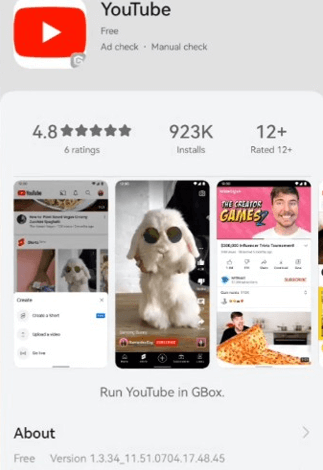
The lack of Google Mobile Services (GMS) makes it difficult for Huawei customers to access popular applications like YouTube. Regardless, Huawei has come up with methods that make YouTube and other crucial applications work without a hitch. Users can easily get around these problems by using the GBox app and the AppGallery, Huawei’s official software shop. If you own a Huawei smartphone, you may make use of these capabilities to get the most out of your applications without sacrificing speed. Learn the ins and outs of installing YouTube on Huawei tablets with the aid of this detailed tutorial.
Step-by-Step Guide to Download YouTube
With AppGallery and GBox, installing YouTube on your Huawei tablet is simple and straightforward. Follow these easy steps to get started:
Open AppGallery: Start by opening the AppGallery on your Huawei device. This is the official app store for Huawei, where you can discover and download a wide range of apps.
Search for YouTube: Use the search bar at the top of AppGallery to look for “YouTube.” Once you find it in the search results, click on the app to view more details.
Install YouTube: Tap on the “Install” button to begin downloading the YouTube app. The download time will depend on your internet speed, but it should be quick and easy through AppGallery’s secure download process.
Install GBox: After YouTube has been downloaded, you’ll be prompted to install GBox. This is a crucial step for enabling YouTube to run smoothly on your Huawei device. GBox ensures compatibility with Google services, allowing YouTube to function properly.
Return to the Home Screen: Once both YouTube and GBox are installed, go back to your device’s home screen. You’ll now see two new icons—one for YouTube and one for GBox.
Open YouTube and Sign In: Tap on the YouTube icon to launch the app. Enter your Google account details to sign in, and you’ll gain access to your subscriptions, playlists, and personalized recommendations.
Enjoy YouTube: Now you’re all set to enjoy YouTube on your Huawei tablet! Browse, watch videos, create playlists, and explore new content—all without any hassle.
By following these simple steps, you can easily access and enjoy YouTube on your Huawei tablet, thanks to AppGallery and GBox.
Why You Need GBox for YouTube on Huawei
For Huawei users who want to utilize YouTube and other Google applications on handsets that do not have GMS, GBox is an essential solution. To make these applications work properly, it is like a compatibility layer. Without GBox, you may not be able to use certain applications, or they might not have all the capabilities you need, such as the ability to sign in or sync accounts. Additionally, GBox keeps software speed and functionality intact, guaranteeing a smooth user experience. For users who want full access, it is vital since it enables crucial functions on YouTube, such as video recommendations and subscriptions. This software acts as a go-between, so Huawei users can watch YouTube just like on other devices.
Safety and Security of GBox
You may be certain that GBox is both a practical and safe tool. Users may have faith in it with their devices and personal data since it is verified by Huawei’s AppGallery and follows strict safety requirements. Its principal function is to back GMS-dependent applications, and it accomplishes it reliably and securely. GBox receives frequent updates to address security issues and enhance the user experience. If you own a Huawei and are looking for a reliable way to access YouTube and other worldwide applications, this is it. To make sure you have a secure and optimal app experience on your Huawei smartphone, download GBox from the AppGallery.
Ensuring a Safe Download from AppGallery
Apps like GBox go through stringent certification procedures in Huawei’s AppGallery to ensure safety. GBox has undergone thorough security testing, ensuring a dependable and risk-free experience. Users may stay safe from third-party source dangers by getting GBox from the AppGallery. In addition, AppGallery offers regular updates to keep the software running smoothly and securely. This ensures that YouTube and other app users are free from viruses and data breaches. Downloading YouTube and GBox from AppGallery ensures a safe and flawless software experience—not simply access.
Unlocking YouTube Features with GBox
By enabling all necessary functionality, GBox completely revamps Huawei users’ YouTube experience. Users may not be able to access their accounts, subscribe to channels, or get customized video recommendations if GBox is not available. After installing GBox, YouTube’s services, such as live streaming, playlist creation, and video likes, become accessible to users. With this connection, the app runs smoothly, letting users access informative and entertaining material without any hiccups. Even though Huawei smartphones do not have official support for Google Mobile Services, GBox solves this problem and lets users enjoy all the capabilities of YouTube.
Enhancing User Experience with GBox
The goal of developing GBox was to improve the usability and functionality of Huawei apps while making them more stable and easy to use. By facilitating the smooth operation of applications such as YouTube, GBox enhances the user experience by providing a responsive interface and reliable performance. With fewer disruptions, customers may enjoy uninterrupted video streaming, account management, and channel exploration. Additionally, GBox enables sophisticated capabilities such as synchronization, which improves the operation and customization of apps. That way, Huawei customers may more easily access and make the most of applications from across the world. Turning app difficulties into opportunities for smooth use, GBox provides a hassle-free experience.
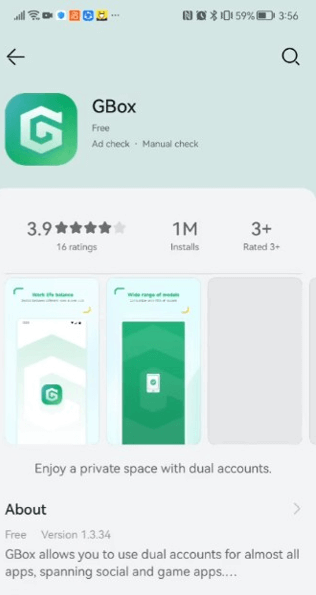
Conclusion
Huawei tablets make it easy to download videos with the correct apps. Users may access all of YouTube’s services, including subscriptions, video recommendations, and tailored playlists, via Huawei’s AppGallery and the GBox app. This synergy fills in the blanks left by GMS and guarantees a safe and smooth experience. As a result of GBox’s improved compatibility and usability, Huawei customers need it. With this guide, you now know how to get youtube on huawei tablets. Start enjoying your favorite videos, explore trending content, and stay connected with the world effortlessly, thanks to these powerful tools.



