Performance Comparison: Linux vs Windows for Gaming
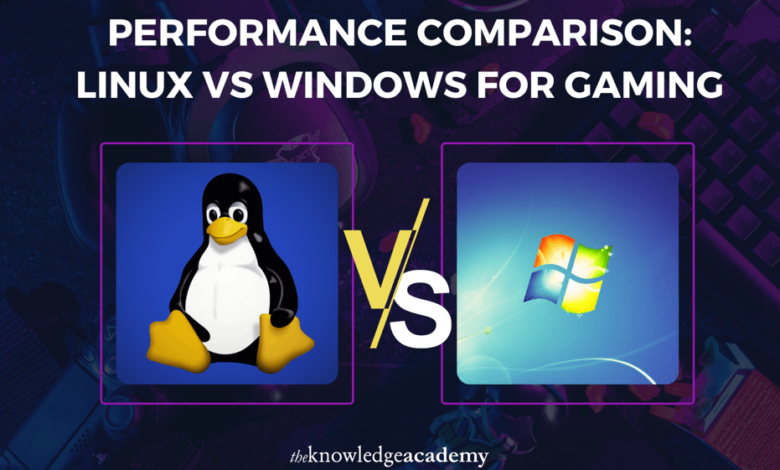
Hey gamers! Have you ever wondered whether there is a universe outside Windows where you may still enjoy your favourite games? Imagine a free and incredibly customisable operating system supported by a dedicated community. Indeed, we are discussing Linux! As gaming develops, more gamers are switching from Windows to Linux. The critical question is how Linux vs Windows compare in terms of performance in the epic showdown of Linux vs Windows.
Whether you are a die-hard Windows fan, or a curious gamer who prefers Linux by its open-source allure, this blog is for you. We are closely analysing the performance of Linux against Windows for gaming. Furthermore, Linux Training is offered to help you get started if you want to master this emerging concept. So, take your gaming chair, and let’s explore the battle of the OS giants in the gaming arena!
Table Of Contents
- The Basics: Compatibility and Game Library
- Performance Benchmarks: How Do They Stack Up?
- User Experience: Installation and Configuration
- Community and Support
- Cost and Freedom
- Future Prospects
- Conclusion: Which Should You Choose?
The Basics: Compatibility and Game Library
Windows: The King of Gaming
For decades, Windows has been the preferred operating system for gamers. Most games are created with Windows in mind, guaranteeing compatibility and best performance. Steam, Epic Games Store, and other leading platforms provide extensive libraries for Windows users.
Linux: The Rising Star
Although Linux has consistently trailed in game compatibility, things are changing. Many Windows games may now run on Linux. Thanks to Steam’s Proton mixed with Wine, this layer allows Linux users access to a sizable fraction of the Windows game library. Not all games are compatible; some may need changes and troubleshooting to make running perfect.
Performance Benchmarks: How Do They Stack Up?
Frame Rates and Smoothness
Regarding raw performance, Windows usually leads better. Most games are geared for Windows’ unique DirectX platform. Excellent frame rates and smoother gameplay follow from this optimisation. Linux, on the other hand, depends on Vulkan and OpenGL. Although Vulkan provides speed almost equivalent to DirectX 12, the translation layers—like Proton—may occasionally add performance overhead.
Driver Support
Performance in games depends critically on driver support. Strong driver support from both NVIDIA and AMD guarantees Windows’ ability for gamers to use their hardware fully. Although driver acceptance of Linux has always been problematic, things are improving. Though occasionally they lag their Windows colleagues in terms of updates, NVIDIA offers proprietary drivers for Linux that deliver outstanding performance. With its flawless gaming experience on many titles, AMD’s open-source drivers are increasingly becoming popular.
User Experience: Installation and Configuration
Windows: Plug and Play
Gaming on Windows is simple. Installing games is just clicking, and you can play them after downloading them from your chosen platform. Windows is the platform on which game setups, gamepad support, and online multiplayer features are meant to flow naturally.
Linux: A Bit of a Learning Curve
Linux gaming can demand more work. Even on systems like Steam, which make running games somewhat simple, compatibility problems can still occur. Though they add complexity, tools like Lutris help control game installations and configurations. Certain games could require more adjustments, such as running scripts to maximise performance or adding particular libraries.
Community and Support
Windows: Extensive Resources
The community of Windows gamers is enormous. Official help lines, Reddit threads, and forums provide knowledge and troubleshooting advice. If you encounter an issue, chances are someone else has already faced and solved it.
Linux: Growing but Smaller
Though smaller, the Linux gaming community is driven and expanding. For Linux players, forums such as the ProtonDB, specialised subreddits, and Steam Community offer priceless tools. The community’s cooperative attitude usually produces short remedies for typical problems.
Read also: The Importance of Education for Gen Z
Cost and Freedom
Windows: Pay to Play
Windows is not free. Buying a license will increase the cost of your gaming system. Moreover, some features and upgrades can be limited to Windows versions.
Linux: Open and Free Source
The most attractive feature of Linux is that it’s free. Different user demands are catered for by several distributions (distros), including Ubuntu, Fedora, and Manjaro. For those who want a plug-and-play experience, Linux’s open-source character lets you extensively customise and control your system—a two-edged sword.
Future Prospects
Linux gaming seems to have a bright future. With Valve’s Steam Deck running a Linux-based OS, there is increased attention on optimising games for Linux. Better support and performance improvements follow developers’ growing awareness of the requirement for Linux compatibility.
Conclusion: Which Should You Choose?
Ultimately, your priorities and degree of tinkering ability, which you can explore with The Knowledge Academy courses, will determine whether you use Linux or Windows for gaming. Windows is always a better option if you want the best performance, an extensive game library, and least issues. On the other hand, diving into Linux could be fulfilling if you value the freedom and customisation provided by Linux gaming. For more information visit:The Knowledge Academy.



